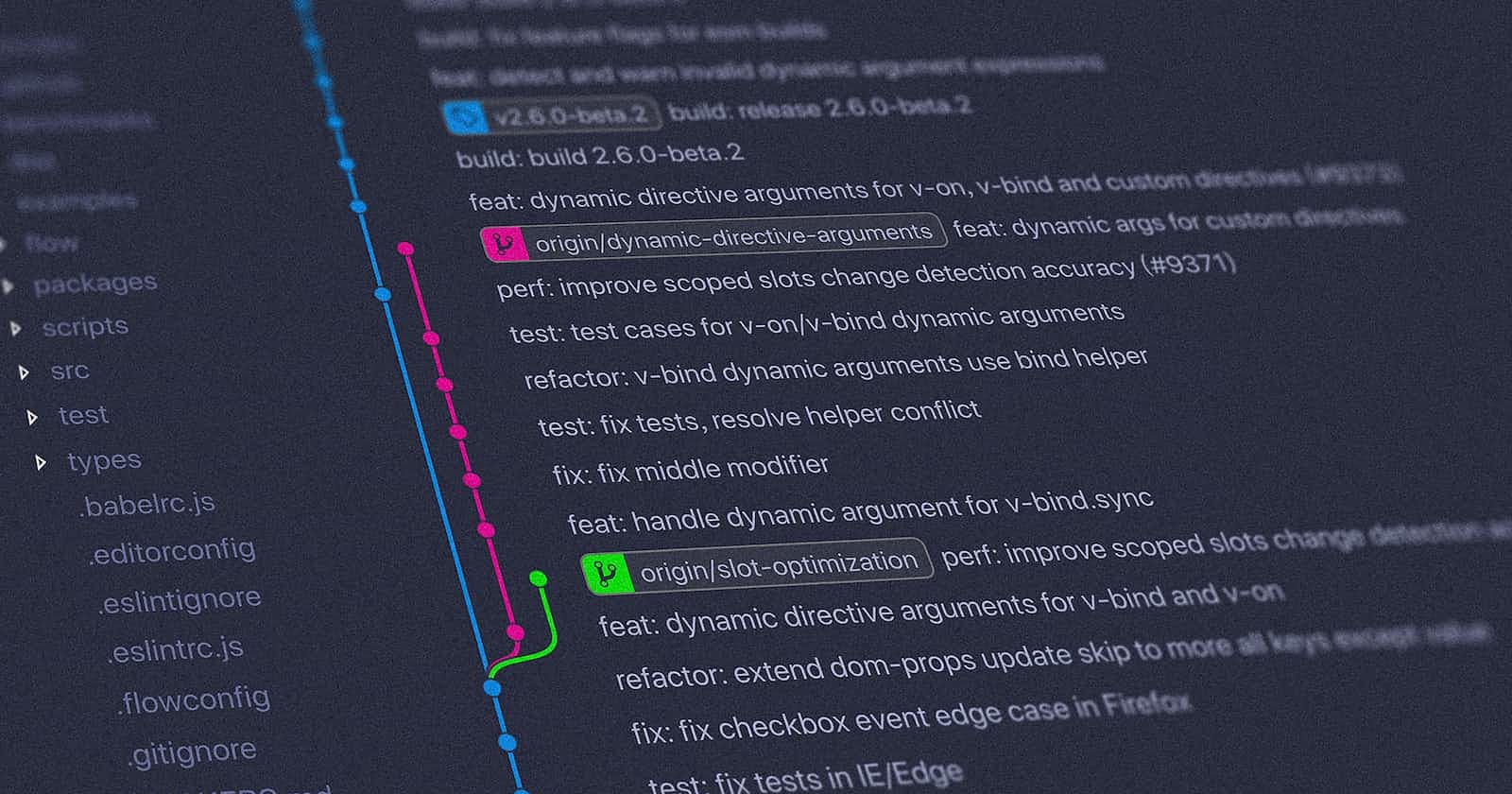Table of contents
The first step in entering the realm of web scraping is to create a productive workspace. We will walk you through the procedure in this article, making sure you have all the resources at your disposal. In order to prepare our environment for a seamless web scraping experience, let's get started.
You are free to choose whatever text editor you choose right now. For this project, I will be using Sublime Text, but you are welcome to use your own editor instead. Furthermore, make sure a terminal or command prompt is nearby.
Now that our environment is prepared, let's move on to installing the essential Python web scraping components. Beautiful Soup is the first essential library we require. With the aid of this robust library, we can easily scrape websites. Simply use the following command at your terminal or command prompt to install Beautiful Soup:
pip install beautifulsoup4
Now the point to note if you are using any other IDE like say Spyder(Anaconda3) , you need not do this step because most of the the modern Integrated Development Environments come with these popular libraries , all thanks to great developer community of Python3.
Once the installation is finished, Beautiful Soup's powerful scraping abilities are at your disposal.
The requests library is the next essential library that we need. We will largely rely on this library for numerous scraping tasks during this course. Do not worry if you do not already have it installed on your computer; it is simple to get. Install the requests library by running the following command:
pip install requests
It's time to employ Beautiful Soup and the requests library now that we have them both at our disposal. We must first import the Beautiful Soup module and the requests library into our Python application. How to do it is as follows:
import requests
from bs4 import BeautifulSoup
We are given the ability to download web pages and obtain their content by importing the requests library. However, we may explore and retrieve data from the downloaded HTML files using Beautiful Soup.
Let's demonstrate the effectiveness of these libraries now. In order to save the outcome of a request to a particular URL, we'll start by defining a response variable. Consider this to be our web browser sans the graphical user interface, simulating what Google Chrome accomplishes in the background. Here's an illustration:
response = requests.get("hacknews.com")
print(response)
You will get a response object after running the code that shows the request's status. If everything goes according to plan, you should see a response with the success-indicating status code 200. The HTML content of the chosen web page is being requested and retrieved by your script in the background.
'response.text' can be used to get the response's actual text. This will provide us the whole HTML content of the page, enabling us to ignore styling and images and concentrate only on the text.
It's time to use Beautiful Soup to clean up the HTML content that we were able to successfully collect. We may not require all of the extra information in the HTML file for our scraping needs. We're looking to extract specific information, like news links and the votes that go with them.
With the help of Beautiful Soup's cleaning features, we may eliminate extraneous components and retrieve exactly the data we need. For example, we can discard articles with fewer than 100 points because they might not be very interesting to us. We can filter and retrieve the crucial information we need with the help of Beautiful Soup.
In conclusion, we are now prepared to start an exciting web scraping journey after setting up our environment and installing the necessary tools like Beautiful Soup and the requests library. Stay tuned for more articles where we will examine many real-world uses for this effective approach and go deeper into the art of web scraping.
CODE:)
-- coding: utf-8 --
""" Created on Sat Jun 3 13:35:27 2023
@author: Shyam Verma """
import requests
from bs4 import BeautifulSoup
response=requests.get('https://news.ycombinator.com/news')
print(response.text)